Animator
Menu
-
File -> Import Rigwill import the saved rig while preserving the animation.No need to select anything if the target root name is the same as saved.
For multiple characters (or if the target name do not match) you need to select a target root.
-
File -> Export Rigwill export all the controls to a file.You need to select a group that holds all the controls you want exported.
Toolbar
-
Create a new rig control.
WarningDuplicating the control currently doesn't work, the needed connections are not preserved. It will be fixed in later versions.
-
Create a new rig control for the selected objects.
Animation will be ignored.
-
Create a new rig control for the selected objects.
Animation will be transferred to them from their targets.
-
Delete the selected rig controls.
WarningDeleting controls from the keyboard works, but the targets will not keep their transformations. It will be fixed in later versions.
-
Delete the selected rig controls while their animation will be transferred to their targets.
-
Choose what rig controls to make visible from a menu showing all the controls in the scene that are hidden.
By default clicking the button will show all controls. Pressing down the left mouse button and holding, or right-clicking, will open the menu.
-
Choose what rig controls to make hidden from a menu showing all the controls in the scene that are visible.
By default clicking the button will hide all controls. Pressing down the left mouse button and holding, or right-clicking, will open the menu.
-
Choose what rig controls to select from a menu showing all the controls in the scene.
By default clicking the button will select all controls. Pressing down the left mouse button and holding, or right-clicking, will open the menu.
-
Save and apply rig presets.
All controls must be under a group that acts as the rig root. Select any control from the rig to save and apply.
-
Reset a rig to its rest pose. You just need to select a single control at a minimum.
If you select a control from a rig and one from another, both rigs will be sent to their rest pose.
-
Reset the selected rig controls to their rest pose.
-
Create an FK chain from the selected rig controls.
There's nothing extra happening, it just changes the parent space of each control.
NoteIf a single control part of an IK chain is selected, then the chain will be changed to an FK chain.
-
Create a reversed FK chain from the selected rig controls.
You can select all controls you want to form the chain, or just a single control part of an FK chain and the chain will be reversed.
Repeatedly hitting the button will reverse the chain continuously, back and forth.
NoteIf a single control part of an IK chain is selected, then the chain will be changed to a reversed FK chain.
-
Create an IK chain from the selected rig controls.
NoteTo go back to FK select a single control from the IK chain and choose one of the FK chain buttons above.
-
Key all rig controls. Any control from the rig can be selected.
-
Bake all rig controls. Any control from the rig can be selected.
-
Key selected objects.
-
Bake selected objects.
-
Copy the animation of an object to another as if it was a parent of the driver. The offset will be maintained.
Select two objects only. The first will be the driver, and the second will be the driven object receiving the animation.
-
Copy the position animation of an object to another. The offset will be maintained.
Select two objects only. The first will be the driver, and the second will be the driven object receiving the animation.
-
Copy the rotation animation of an object to another. The offset will be maintained.
Select two objects only. The first will be the driver, and the second will be the driven object receiving the animation.
-
Copy the scale animation of an object to another. The offset will be maintained.
Select two objects only. The first will be the driver, and the second will be the driven object receiving the animation.
Control Properties
The UI should be self-explanatory.
You can change the properties of multiple rig controls at once.
To change the defaults use the Settings option from the main menu.
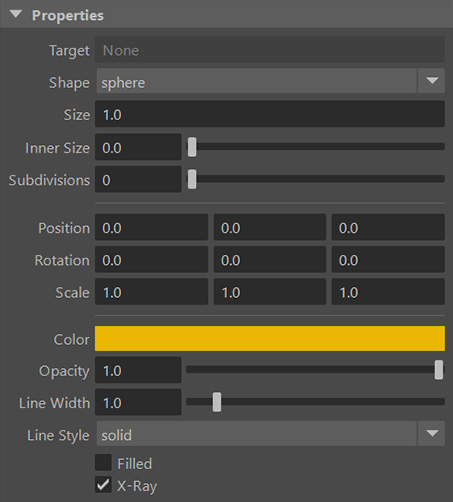
Space Switching
The rig control you want to change should be the first object selected.
-
Replace the space with the selected object.
NoteIt only uses the second selected object for now. In future versions all objects selected will be added.
-
Add selected object to control's space.
NoteIt only uses the second selected object for now. In future versions all objects selected will be added.
-
Open a menu with more options.
- To switch to world.
- To choose from the selected objects,
- To choose from all the rig controls found in the scene.
The default action of the menu item is to replace all the spaces. Use the + button to add to existing spaces.
-
Select the object used as space.
-
Remove the object used as space.
Dynamic Overlap
- Select a rig control.
- Press the create button to enable dynamic overlap.
- Update the strength value to lower/increase the amount of overlap.
- Press the bake button once happy with the results to create the necessary animation curves.
Currently dynamic overlap only works for one control at a time. In future versions it will be possible to enable and adjust dynamic overlap for multiple controls at once.
Mode
When switching between control spaces or other operations, keys will be created based on the selected mode.
-
SETUP will not create any keys (no baking), so the motion could be lost.
This mode is useful for rig setup.
-
PRESERVE KEYS will preserve the existing keys, so the interpolation between the keys could get messed up.
This mode is useful when animating pose to pose.
-
PRESERVE MOTION will preserve the existing motion, creating keys on every frame.
This mode is useful when polishing the animation.